Nissan Altima (L34) 2019-2026 Owners Manual: Operating ProPILOT Assist
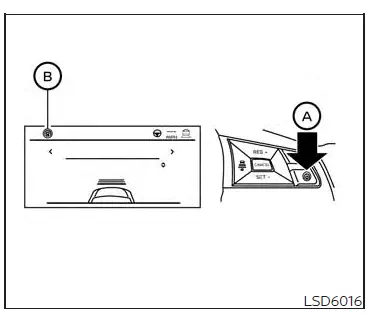
- Push the ProPILOT Assist switch A. This turns on the ProPILOT Assist system.
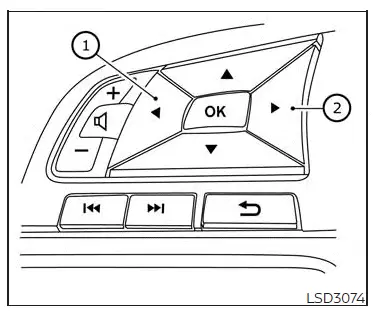
- A screen is displayed for a period of time
that indicates the status of the driving
aid functions.
- AEB with Pedestrian Detection, LDW, and BSW are enabled when the specified driving aid is shaded.
- I-LI is enabled when the driving aid is solid.
- To change the status of the driving
aids, use the 1
 or 2
or 2
 button
to navigate the settings screen.
button
to navigate the settings screen.For additional information, see "How to use the vehicle information display".
- The status of the ProPILOT Assist system is displayed in the vehicle information display B.
- Accelerate or decelerate your vehicle to the desired speed.
- Push the SET- switch C. The ProPILOT Assist system begins to automatically maintain the set speed. The ProPILOT Assist activation indicator D and ProPILOT Assist status indicator E illuminate (blue). When a vehicle ahead is traveling at a speed of 20 mph (30 km/h) or below and the SET- switch is pushed, the set speed of your vehicle is 20 mph (30 km/h).
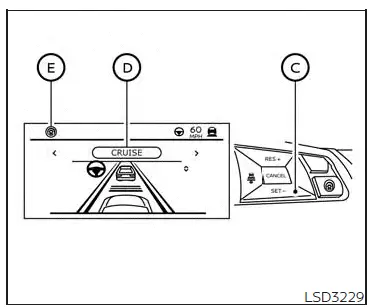
NOTE:
When "Lane Departure Prevention" is enabled in the settings menu, turning the Steering Assist system (if so equipped) on will activate the I-LI system at the same time. If "Lane Departure Prevention" is not enabled in the settings menu, I-LI will automatically activate when the ProPILOT Assist system is "SET." For additional information, see "Intelligent Lane Intervention (I-LI)".
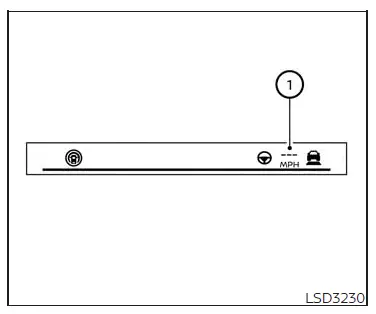
When the SET- switch is pushed under the following conditions, the ProPILOT Assist system cannot be set and the set vehicle speed indicator 1 blinks for approximately 2 seconds:
- When traveling below 20 mph (32 km/h) and the vehicle ahead is not detected
- When the shift lever is not in the D (Drive) position or manual shift mode
- When the parking brake is applied
- When the brakes are operated by the driver
- When theVDC system is off. For additional information, see "Vehicle Dynamic Control (VDC) system".
- When theVDC system (including the traction control system) is operating
- When a wheel is slipping
- When any door is open
- When the driver’s seat belt is not fastened
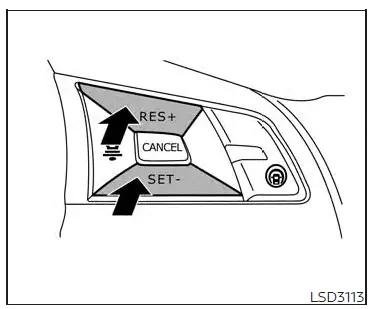
How to change the set vehicle speed
The set vehicle speed can be adjusted.
To change to a faster cruising speed:
- Push and hold the RES+ switch. The set vehicle speed increases by approximately 5 mph (5 km/h).
- Push, then quickly release, the RES+ switch. Each time you do this, the set speed increases by approximately 1 mph (1 km/h).
To change to a slower cruising speed:
- Push and hold the SET- switch. The set vehicle speed decreases by approximately 5 mph (5 km/h).
- Push, then quickly release, the SET switch.
Each time you do this, the set speed decreases by approximately 1mph (1 km/h).
How to momentarily accelerate or decelerate
- Depress the accelerator pedal when acceleration is required. Release the accelerator pedal to resume the previously set vehicle speed.
- Depress the brake pedal when deceleration is required. Control by the ProPILOT Assist system is canceled. Push the RES+ switch to resume the previously set vehicle speed.
WARNING
When the accelerator pedal is depressed and you are approaching the vehicle ahead, the ICC system will neither control the brake nor warn the driver with the chime and display. The driver must manually control the vehicle speed to maintain a safe distance to the vehicle ahead. Failure to do so could result in severe personal injury or death.
NOTE:
When you accelerate by depressing the accelerator pedal or decelerate by pushing the SET- switch and the vehicle travels faster than the speed set by the driver, the set speed vehicle indicator will blink.
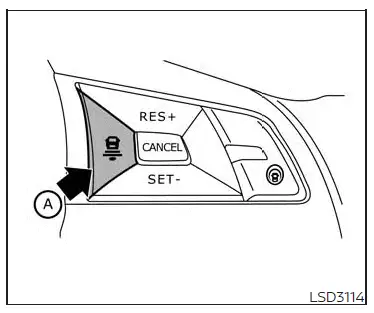
How to change the set distance to the vehicle ahead
The distance to the vehicle ahead can be selected at the time of the ICC standby or the ICC is active.
Each time the DISTANCE switch A is pushed, the set distance will change to long, middle, short and back to long again in that sequence.
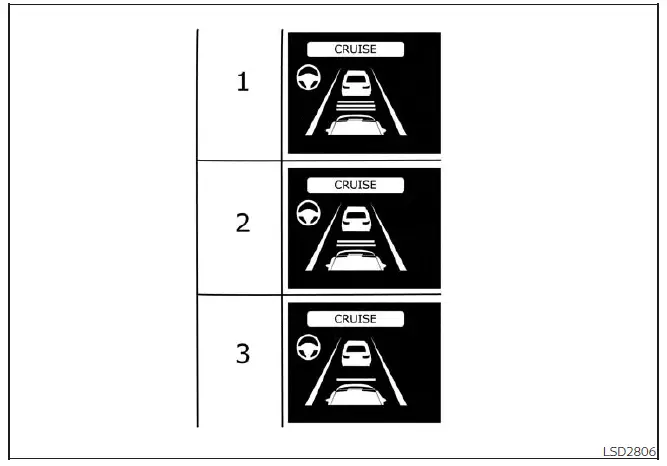
Distance Approximate distance at 60 mph (100 km/h) [ft (m) ]
- Long 200 (60)
- Middle 150 (45)
- Short 90 (30)
- The distance to the vehicle ahead changes automatically according to the vehicle speed. The higher the vehicle speed, the longer the distance.
- The distance setting will remain at the current setting even if the engine is restarted.

 ProPILOT Assist switches
ProPILOT Assist switches How to enable/disable the Steering
Assist
How to enable/disable the Steering
Assist