Nissan Altima (L34) 2019-2025 Owners Manual ≻ Starting and driving ≻ ProPILOT Assist (if so equipped) ≻ ProPILOT Assist switches
Nissan Altima (L34) 2019-2025 Owners Manual: ProPILOT Assist switches
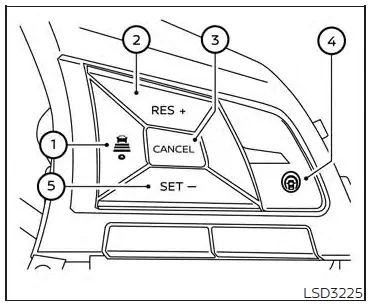
- DISTANCE switch:
- Long
- Middle
- Short
- RES+ switch:
Resumes set speed or increases speed incrementally - CANCEL switch:
Deactivates the ProPILOT Assist system - ProPILOT Assist switch:
Turns the ProPILOT Assist system on or off - SET- switch:
Sets desired cruise speed or reduces speed incrementally - Steering Assist switch:
Turns the Steering Assist function on or off
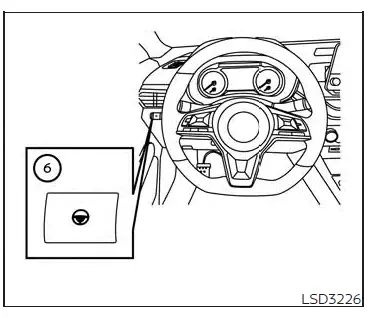
The ProPILOT Assist system display and indicators
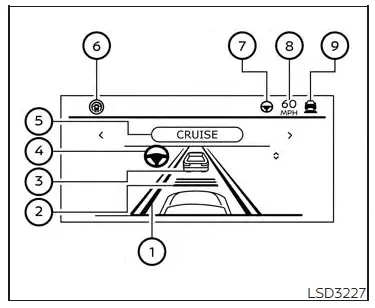
- Lane marker indicator
Indicates whether the system detects lane markers- No lane markers displayed: Steering Assist is turned off
- Lane marker indicator (gray): No lane markers detected
- Lane marker indicator (green): Lane markers detected
- Lane marker indicator (yellow): Lane departure is detected
- Set distance indicator
Displays the selected distance - Vehicle ahead detection indicator
When the ICC is ON and active this indicates whether the system detects a vehicle in front of you - Steering Assist indicator
Indicates the status of the Steering Assist function by the color of the indicator- Steering Assist indicator (gray): Steering Assist standby
- Steering Assist indicator (green): Steering Assist active
- ProPILOT Assist activation
Displays once the ProPILOT Assist system is activated - ProPILOT Assist status indicator
Indicates the status of the ProPILOT Assist system by the color of the indicator- ProPILOT Assist status indicator (white): ProPILOT Assist is on but in standby.
- ProPILOT Assist status indicator (blue): ProPILOT Assist active
- Steering Assist status indicator/
warning
Displays the status of the Steering Assist by the color of the indicator/warning- No Steering Assist status indicator displayed: Steering Assist is turned off
- Steering Assist indicator (gray): Steering Assist standby
- Steering Assist indicator (green): Steering Assist active
- Steering Assist indicator (orange): Steering Assist malfunction
- Set vehicle speed indicator
Indicates the set vehicle speed- Grey: ICC standby.
- Green numbers: ICC active
- Speed control status indicator/
warning
Displays the status of speed control by the color and shape of the indicator/warning- Speed control status indicator/ warning (gray): ICC standby
- Speed control status indicator/
warning (solid green
 ): ICC
(distance
control mode) is active (vehicle detected ahead). Your vehicle
matches the speed of the vehicle
ahead.
): ICC
(distance
control mode) is active (vehicle detected ahead). Your vehicle
matches the speed of the vehicle
ahead. - Speed control status indicator/
warning (green outline
 ):
ICC
(maintain speed control mode) is active
(no vehicle detected ahead). Your
vehicle maintains the driver-selected
set speed.
):
ICC
(maintain speed control mode) is active
(no vehicle detected ahead). Your
vehicle maintains the driver-selected
set speed. - Speed control status indicator/ warning (orange): Indicates an ICC malfunction
Turning the conventional (fixed speed) cruise control mode on
NOTE:
ProPILOT Assist provides no approach warnings, automatic braking, or steering assist in the conventional (fixed speed) cruise control mode.
To choose the conventional (fixed speed) cruise control mode, push and hold the ProPILOT Assist switch for longer than approximately 1.5 seconds. For additional information, see "Conventional (fixed speed) cruise control mode".
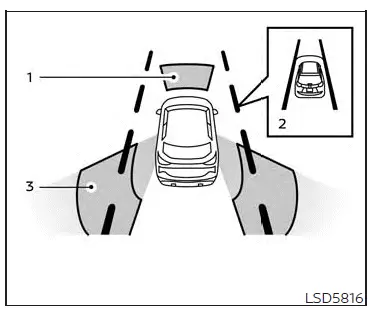
- Automatic Emergency Braking (AEB) with Pedestrian Detection
- Lane Departure Warning (LDW) when shaded and Intelligent Lane Intervention (I-LI) when solid
- Blind Spot Warning (BSW)

 ProPILOT Assist system operation
ProPILOT Assist system operation Operating ProPILOT Assist
Operating ProPILOT Assist