Nissan Altima (L34) 2019-2025 Owners Manual: Siri Eyes Free
Apple Siri Eyes Free personal assistant
can be accessed from the vehicle. Siri Eyes
Free can be accessed in Siri Eyes Free
mode to reduce user distraction. In this
mode, Siri Eyes Free is available for interaction
by voice control. After connecting a
compatible Apple device by using
Bluetooth, Siri Eyes Free can be activated
from the button on the steering
wheel.
button on the steering
wheel.
Siri is a trademark of Apple Inc., registered in the U.S. and other countries.
- Some Siri Eyes Free functions, such as displaying pictures or opening apps, may not be available while driving.
- For getting best results, always update your device to the latest software version.
- Keep the interior of the vehicle as quiet as possible. Close the windows to eliminate the surrounding noises (traffic noises, vibration sounds, etc.), which may prevent the system from recognizing the voice commands correctly.
- For functions that can be used in Siri Eyes Free, please refer to the Apple website.
Requirements
Siri is only available on the iPhone 4S or later. Devices released before iPhone 4S are not supported by the Siri Eyes Free system. Visit www.apple.com/ios/siri for details about device compatibility.
Siri must be enabled on the phone. Please check phone settings.
If the device has a lock screen, Siri must be accessible from the lock screen. Please check phone settings.
For best results, always update your device to the latest software version.
Operating Siri Eyes Free
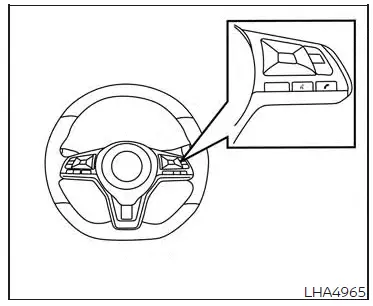
1. Press utton for more than 1.5
seconds.
utton for more than 1.5
seconds.
2. Speak your command and then listen to the Siri Eyes Free reply.
After starting Siri Eyes Free, press the button again within 5 seconds of the end of
the Siri Eyes Free announcement to extend
the session.
button again within 5 seconds of the end of
the Siri Eyes Free announcement to extend
the session.
Example 1 - Playing music
1. Press button for more than 1.5
seconds.
button for more than 1.5
seconds.
2. Say "Play (artist name, song name, etc.)".
3. Your vehicle will automatically change to Bluetooth Audio or iPod mode* when the music starts playing. Mode selection is determined by the phone.
* If the iPhone is also connected with the USB cable.
If the audio track does not start playing automatically after Siri Eyes Free ends, try changing the track or audio source to resume playback.
NOTE:
For best results, use the native music app. Performance of music control function while using Podcasts, Audiobook or other 3rdparty music apps may vary and is controlled by the iPhone.
Example 2 - Replying to text messages
1. If a compatible iPhone is connected and "Show Notifications" of the iPhone settings is enabled, the vehicle will display a notification for new incoming text messages.
2. After reading the message, press or
press and hold the button to reply
using Siri Eyes Free.
button to reply
using Siri Eyes Free.
3. After a beep sounds, say "Text message" or a similar command to reply using Siri Eyes Free.
Troubleshooting guide
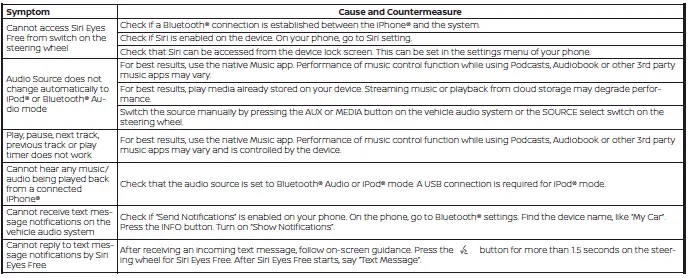

 Steering wheel switch for audio control
Steering wheel switch for audio control Car phone or CB radio
Car phone or CB radio