Nissan Altima (L34) 2019-2025 Owners Manual: Steering wheel switch for audio control
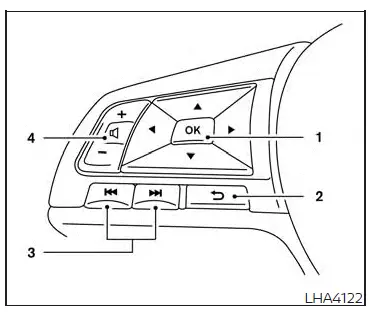
 Menu control switch/ OK
button
Menu control switch/ OK
button (back) switch
(back) switch (SEEK/TRACK) buttons
(SEEK/TRACK) buttons- Volume control switch
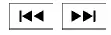 SEEK/TRACK buttons
SEEK/TRACK buttons
For most audio sources, pushing the tuning switches for more than 1.5 seconds provides a different function than pushing for less than 1.5 seconds.
AM and FM:
- Press the
 or
or.6.webp) buttons
for less
than 1.5 seconds to increase or decrease
the preset station.
buttons
for less
than 1.5 seconds to increase or decrease
the preset station. - Press the
 or
or.8.webp) buttons
for more
than 1.5 seconds to seek up or down to
the next station.
buttons
for more
than 1.5 seconds to seek up or down to
the next station.
iPod:
- Press the
 or
or.10.webp) buttons
for less
than 1.5 seconds to increase or decrease
the track number.
buttons
for less
than 1.5 seconds to increase or decrease
the track number.
USB:
- Press the
 or
or.12.webp) buttons
for less
than 1.5 seconds to increase or decrease
the track number.
buttons
for less
than 1.5 seconds to increase or decrease
the track number. - Press the
 or
or.14.webp) buttons
for more
than 1.5 seconds to reverse or fast forward
the current song.
buttons
for more
than 1.5 seconds to reverse or fast forward
the current song.
Bluetooth Audio:
- Press the
 or
or.14.webp) buttons
for less
than 1.5 seconds to skip ahead or back to
the next song.
buttons
for less
than 1.5 seconds to skip ahead or back to
the next song. - Press the
 or
or.14.webp) buttons
for more
than 1.5 seconds to reverse or fast forward
the current song.
buttons
for more
than 1.5 seconds to reverse or fast forward
the current song.
 Menu control
switch/OK button
Menu control
switch/OK button
In the vehicle information display, navigate to "Customize Display", "Main menu selection", then "Audio". Use the OK button to change the mode in the following sequence:
AM → FM → USB/iPod*→ Bluetooth Audio*→ AUX* → AM.
* These modes are only available when compatible media storage is inserted into the device or connected to the system.
Volume control switch
Push the volume control switch up or down to increase or decrease the volume.
 (back) switch
Push the
(back) switch
Push the (back) switch to return to
the
previous screen or cancel the current
selection.
(back) switch to return to
the
previous screen or cancel the current
selection.
Antenna
The antenna pattern is printed inside the rear window.
CAUTION
- Do not place metalized film near the rear window glass or attach any metal parts to it. This may cause poor reception or noise
- When cleaning the inside of the rear
window, be careful not to scratch or
damage the rear window antenna.
Lightly wipe along the antenna with a dampened soft cloth.

 Bluetooth streaming audio
Bluetooth streaming audio Siri Eyes Free
Siri Eyes Free