Nissan Altima (L34) 2019-2025 Owners Manual: How to enable/disable the Steering Assist
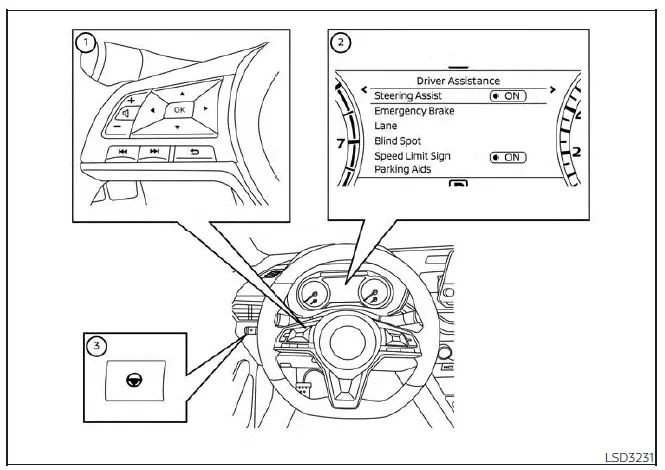
- Steering-wheel-mounted control (left)
- Vehicle information display
- Steering Assist switch
Use the following methods to enable or disable the Steering Assist.
Steering Assist switch:
To turn the Steering Assist on or off, push the Steering Assist switch 3 on the instrument panel.
NOTE:
- When the Steering Assist switch is used to turn the system on or off, the system remembers the setting even if the ignition switch is cycled. The switch must be pushed again to change the setting to on or off.
- The Steering Assist switch changes the status of the "Steering Assist" selection made in the "Settings" screen in the vehicle information display.
Setting in the vehicle information display:
- Press the
 button on the
steering
wheel 1 until "Settings" displays in the
vehicle information display 2.
button on the
steering
wheel 1 until "Settings" displays in the
vehicle information display 2. - Use the
 button 1 to select
"Driver
Assistance." Then press the OK button
1.
button 1 to select
"Driver
Assistance." Then press the OK button
1. - Use the
 button 1 to select
"Steering
Assist" and then press the OK button
1 to turn the system on or off.
button 1 to select
"Steering
Assist" and then press the OK button
1 to turn the system on or off.
NOTE:
- When the Cruise screen is displayed on the vehicle information display, press the OK button on the steering wheel to call up the "Driving Aids" setting display.
- When enabling/disabling the system through the vehicle information display or when pushing the Steering Assist switch, the system retains the current settings even if the engine is restarted.
How to cancel the ProPILOT Assist system
To cancel the ProPILOT Assist system, use one of the following methods:
- Push the CANCEL switch.
- Tap the brake pedal (except at a standstill).
- Push the ProPILOT Assist switch to turn the system off. The ProPILOT Assist status indicator will go out.
When the ProPILOT Assist system is canceled while the vehicle is stopped, the electronic parking brake is automatically activated.
WARNING
To prevent the vehicle from moving or rolling unexpectedly, which could result in serious personal injury or property damage, before exiting the vehicle make sure to push the ProPILOT Assist switch to turn the system off, place the shift lever in the P (Park) position, and turn the engine off.

 Operating ProPILOT Assist
Operating ProPILOT Assist Intelligent Cruise Control (ICC)
(for vehicles with ProPILOT Assist)
Intelligent Cruise Control (ICC)
(for vehicles with ProPILOT Assist)