Nissan Altima (L34) 2019-2025 Owners Manual: Steering Assist display and indicators
- Steering Assist status indicator/ warning
Displays the status of the Steering Assist by the color of the indicator/warning
- Steering Assist indicator (gray): Steering Assist standby
- Steering Assist indicator (green): Steering Assist active
- Steering Assist indicator (yellow): Steering Assist malfunction
- Steering Assist indicator
Indicates the status of the Steering Assist by the color of the indicator
- Steering Assist indicator (gray): Steering Assist standby
- Steering Assist indicator (green): Steering Assist active
- Lane marker indicator
Indicates whether the system detects the lane marker
- Lane marker indicator (gray): Lane markers not detected
- Lane marker indicator (green): Lane markers detected
- Lane marker indicator (yellow): Lane departure is detected
When the Steering Assist is in operation, the Steering Assist status indicator 1 , the Steering Assist indicator 2, and the lane marker indicator 3 on the vehicle information display turn green. A chime sounds when the Steering Assist initially activates.
When the Steering Assist deactivates, the Steering Assist status indicator 1, the Steering Assist indicator 2, and the lane marker indicator 3 on the vehicle information display turn gray and a chime sounds twice.
Intelligent Lane Intervention (I-LI)
When a curve or strong cross wind exceeds the capabilities of the Steering Assist and your vehicle approaches either the left or the right side of the traveling lane, the I-LI indicator (orange) on the instrument panel flashes and provide a steering wheel vibration to alert the driver. Then, the I-LI system automatically applies the brakes for a short period of time to help assist the driver to return the vehicle to the center of the traveling lane. This action is in addition to any Steering Assist actions.
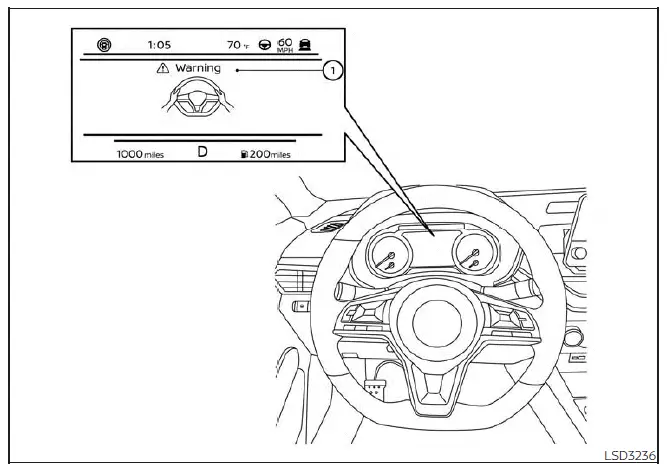
Hands on detection
When the Steering Assist is activated, it monitors the driver’s steering wheel operation.
If the steering wheel is not operated or the driver takes his/her hands off the steering wheel for a period of time, the warning 1 appears in the vehicle information display.
If the driver does not operate the steering wheel after the warning has been displayed, an audible alert sounds and the warning flashes in the vehicle information display, followed by a quick brake application to request the driver to take control of the vehicle again.
If the driver still does not respond, the Pro- PILOT Assist turns on the hazard flasher and slows the vehicle to a complete stop.
The driver can cancel the deceleration at any time by steering, braking, accelerating, or operating the ProPILOT Assist switch.
WARNING
Steering Assist is not a system for hands-free driving. Always keep your hands on the steering wheel and drive your vehicle safely. Failure to do so could cause a collision resulting in serious personal injury or death.
NOTE:
If the driver lightly touches (instead of firmly grips) the steering wheel, the steering torque sensor may not detect the driver’s hand(s) on the wheel and a sequence of warnings may occur. When the driver holds and operates the steering wheel again, the warnings turn off.
Steering Assist limitations
WARNING
- In the following situations, the camera
may not detect lane markers correctly
or may detect lane markers incorrectly
and the Steering Assist may
not operate properly:
- When driving on roads where there are multiple parallel lane markers, lane markers that are faded or not painted clearly, non standard lane markers, or lane markers covered with water, dirt, snow, etc.
- When driving on roads with discontinued lane markers
- When driving on roads with a widening or narrowing lane width
- When driving on roads where there are multiple lanes or unclear lane markers due to road construction
- When driving on roads where there are sharply contrasting objects, such as shadows, snow, water, wheel ruts, seams, or lines remaining after road repairs (the Steering Assist could detect these items as lane markers)
- When driving on roads where the traveling lane merges or separates
- Do not use the Steering Assist under
the following conditions because the
system may not properly detect lane
markers. Doing so could cause a loss
of vehicle control and result in an accident.
- During bad weather (rain, fog, snow, dust, etc.)
- When rain, snow, sand, etc., is thrown up by the wheels of other vehicles
- When dirt, oil, ice, snow, water, or another object adheres to the camera unit
- When the lens of the camera unit is foggy
- When strong light (for example, sunlight or high beams from oncoming vehicles) shines on the camera
- When the headlights are not bright due to dirt on the lens or the headlights are off in tunnels or darkness
- When a sudden change in brightness occurs (for example, when the vehicle enters or exits a tunnel or is under a bridge)
- When driving on roads where the traveling lane merges or separates or where there are temporary lane markers because of road construction
- When there is a lane closure due to road repairs
- When driving on a bumpy road surface, such as an uneven dirt road
- When driving on sharp curves or winding roads
- When driving on repeated uphill and downhill roads
- Do not use the Steering Assist under
the following conditions because the
system will not operate properly:
- When driving with a tire that is not within normal tire conditions (for example, tire wear, abnormal tire pressure, installation of a spare tire, tire chains, non standard wheels)
- When the vehicle is equipped with non-original brake or suspension parts
- When an object such as a sticker or cargo obstructs the camera
- When excessively heavy baggage is loaded in the rear seat or luggage area of your vehicle
- When the vehicle load capacity is exceeded
- When towing a trailer or other vehicle
- Excessive noise will interfere with the warning chime sound, and the beep may not be heard.
- For the ProPILOT Assist system to operate
properly, the windshield in
front of the camera must be clean.
Replace worn wiper blades. The correct size wiper blades must be used to help make sure the windshield is kept clean. Only use Genuine NISSAN wiper blades, or equivalent wiper blades, that are specifically designed for use on your vehicle model and model year. It is recommended that you visit a NISSAN dealer for the correct parts for your vehicle.

 Steering Assist
Steering Assist Steering Assist temporary
standby
Steering Assist temporary
standby