Nissan Altima (L34) 2019-2025 Owners Manual: I-LI system operation
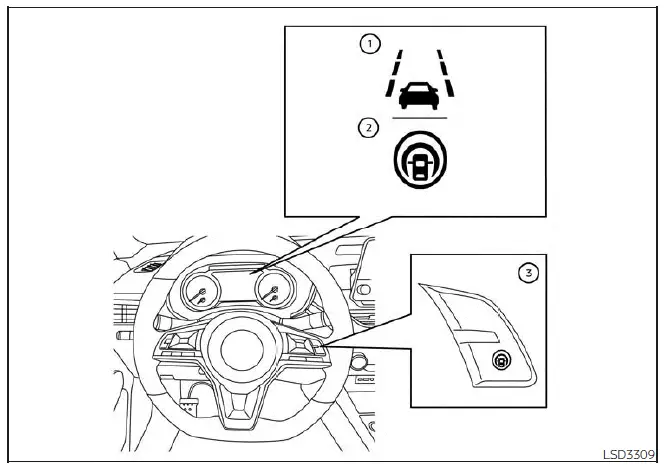
- Lane Departure Warning (LDW) indicator
- Intelligent Lane Intervention (I-LI) indicator (if so equipped)
- ProPILOT Assist switch (for vehicles with ProPILOT Assist)
The I-LI system operates above approximately 37 mph (60 km/h). When the vehicle approaches either the left or the right side of the traveling lane, the steering wheel will vibrate and the LDW indicator (orange) on the instrument panel will blink to alert the driver. Then, the I-LI system will automatically apply the brakes for a short period of time to help assist the driver to return the vehicle to the center of the traveling lane.
To turn on the I-LI system, push the Pro- PILOT Assist switch (for vehicles with Pro- PILOT Assist) on the steering wheel after starting the engine/motor. The I-LI indicator on the instrument panel will illuminate.
Push the ProPILOT Assist switch again to turn off the I-LI system. The I-LI indicator will turn off.
How to enable/disable the I-LI system
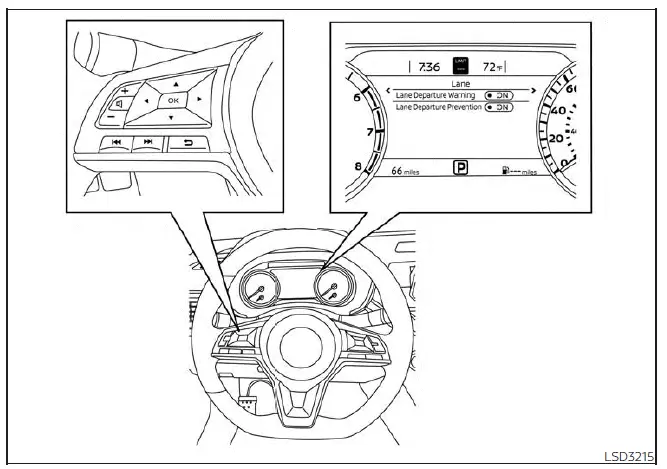
Perform the following steps to enable or disable the I-LI system.
1. Press the button until
"Settings" displays
in the vehicle information display.
button until
"Settings" displays
in the vehicle information display.
Use the button to select "Driver
Assistance."
Then press the OK button.
button to select "Driver
Assistance."
Then press the OK button.
2. Select "Lane" and press the OK button.
3. Select "Lane Departure Prevention" and press the OK button.
4. Push the ProPILOT Assist switch to turn the system on or off.
NOTE:
- When Lane Departure Prevention is enabled in the settings menu, turning the ProPILOT Assist system (if so equipped) on will activate the I-LI system at the same time. If Lane Departure Prevention is not enabled in the settings menu, I-LI will automatically activate when the Steering Assist system is active. For additional information, see "Intelligent Lane Intervention (I-LI)".
- If you disable the LDW system, the system will remain disabled the next time you start the engine.

 Intelligent Lane Intervention (I-LI)
(if so equipped)
Intelligent Lane Intervention (I-LI)
(if so equipped) I-LI system limitations
I-LI system limitations