Nissan Altima (L34) 2019-2025 Owners Manual ≻ Monitor, climate, audio, phone and voice recognition systems ≻ Intelligent Around View Monitor
(if so equipped)
Nissan Altima (L34) 2019-2025 Owners Manual: Intelligent Around View Monitor (if so equipped)
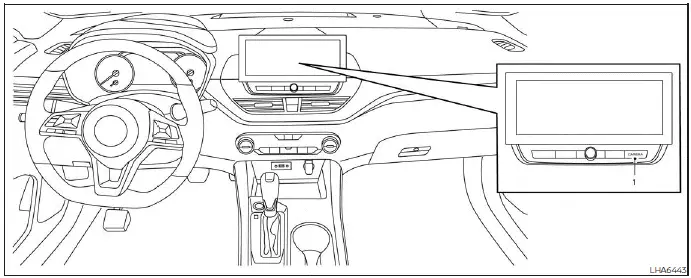
- CAMERA button
WARNING
Failure to follow the warnings and instructions for the proper use of the Intelligent Around View Monitor system could result in serious injury or death
- The Intelligent Around View Monitor is a convenience feature and is not a substitute for proper vehicle operation because it has areas where objects cannot be viewed. The four corners of the vehicle in particular, are areas where objects do not always appear in the bird’s-eye, front, or rear views. Always check your surroundings to be sure that it is safe to move before operating the vehicle. Always operate the vehicle slowly.
- The driver is always responsible for safety during parking and other maneuvers.
CAUTION
Do not scratch the camera lens when cleaning dirt or snow from the front of the camera.
The Intelligent Around View Monitor system is designed as an aid to the driver in situations such as slot parking or parallel parking.
The monitor displays various views of the position of the vehicle in a split screen format.
Not all views are available at all times.
Available views:
- Front View
An approximately 150-degree view of the front of the vehicle. - Rear View
An approximately 150-degree view of the rear of the vehicle. - Bird's-Eye View
The surrounding views of the vehicle from above. - Front-Side View
The view around and ahead of the front passenger's side wheel. - Full Screen Rear View
The view to the rear of the vehicle (which is a little wider than the standard Rear View).
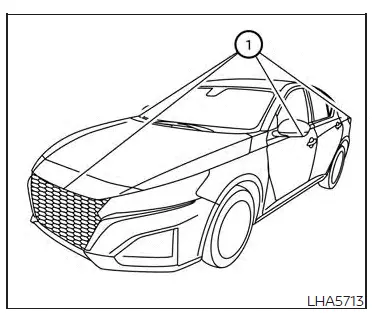
To display the multiple views, the Intelligent Around View Monitor system uses cameras located in the front grille, on the vehicle’s outside mirrors and one just above the vehicle’s license plate 1.
- Intelligent Around View Monitor system operation
- Difference between predicted and actual distances
- How to park with predicted course lines
- How to switch the display
- Intelligent Around View Monitor system limitations

 RearView Monitor system limitations
RearView Monitor system limitations Intelligent Around View Monitor
system operation
Intelligent Around View Monitor
system operation