Nissan Altima (L34) 2019-2025 Owners Manual: System Temporarily Unavailable
The following are conditions in which the ICC system may be temporarily unavailable.
In these instances, the ICC system may not cancel and may not be able to maintain the selected following distance from the vehicle ahead.
Condition A
Under the following conditions, the ICC system is automatically canceled. A chime will sound and the system will not be able to be set:
- Any door is open.
- The driver’s seat belt is not fastened.
- The vehicle ahead is not detected and your vehicle is traveling below the speed of 15 mph (24 km/h).
- Your vehicle has been stopped by the ICC system for approximately 3 minutes or longer.
- The shift lever is not in the D (Drive) position or manual shift mode.
- The electronic parking brake is applied.
- The VDC system is turned off.
- The AEB with Pedestrian Detection applies harder braking.
- VDC (including the traction control system) operates.
- A wheel slips.
- When the radar signal is temporarily interrupted.
Action to take:
When the conditions listed above are no longer present, turn the system off using the ProPILOT Assist switch. Turn the ProPILOT Assist system back on to use the system.
NOTE:
When the ICC system is canceled under the following conditions at a standstill, the electronic parking brake is automatically activated:
- Any door is open.
- The driver’s seat belt is not fastened.
- Your vehicle has been stopped by the ICC system for approximately 3 minutes or longer.
- The shift lever is not in the D (Drive) position or manual shift mode.
- The VDC system is turned off.
- When distance measurement becomes impaired due to adhesion of dirt or obstruction to the sensor.
- When the radar signal is temporarily interrupted.
Condition B
When there is inclement weather (rain, fog, snow, etc.) blocking the front radar sensor, the ICC system will automatically be canceled, the chime will sound and the "Forward Driving Aids temporarily disabled Front Sensor blocked See Owner’s Manual" warning message will appear in the vehicle information display.
Action to take:
When the conditions listed above are no longer present, the warning message will no longer be available in the vehicle information display and the system will operate normally. If the "Forward Driving Aids temporarily disabled Front Sensor blocked See Owner’s Manual" warning message continues to be displayed, have the system checked. It is recommended that you visit a NISSAN dealer for this service.
Condition C
When the radar sensor of the front bumper is covered with dirt or is obstructed, the ICC system will automatically be canceled.
The chime will sound and the "Forward Driving Aids temporarily disabled Front Sensor blocked See Owner’s Manual" warning message will appear in the vehicle information display.
Action to take:
If the warning message appears, stop the vehicle in a safe place, place the shift lever in the P (Park) position, and turn the engine off. When the radar signal is temporarily interrupted, clean the sensor area of the front bumper and restart the engine. If the "Forward Driving Aids temporarily disabled Front Sensor blocked See Owner’s Manual" warning message continues to be displayed, have the system checked. It is recommended that you visit a NISSAN dealer for this service.
Condition D
When driving on roads with limited road structures or buildings (for example, long bridges, deserts, snow fields, driving next to long walls), the system may display the "Forward Driving Aids temporarily disabled Front Sensor blocked See Owner’s Manual" warning message and a chime will sound.
Action to take:
When the above driving conditions no longer exist, turn the system back on.
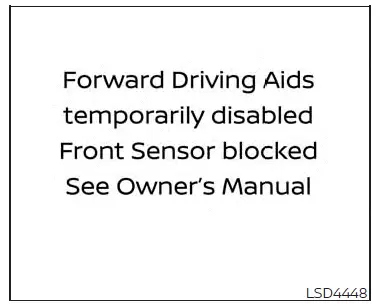
ICC system malfunction
If the ICC system malfunctions, it will be turned off automatically, a chime will sound, and the speed control status warning (orange) will illuminate.
Action to take:
If the warning light comes on, stop the vehicle in a safe place. Turn the engine off, restart the engine and set the ICC system again. If it is not possible to set the ICC system or the indicator stays on, it may be a malfunction. Although the normal driving can be continued, the ICC system should be inspected. It is recommended that you visit a NISSAN dealer for this service.
NOTE:
If the ICC system is temporarily unavailable, the conventional cruise control mode may still be used. For additional information, please see "Conventional (fixed speed) cruise control mode".
ICC sensor maintenance
The radar sensor is located on the front of the vehicle.
To keep the ICC system operating properly, be sure to observe the following:
- Always keep the sensor area of the front bumper/emblem clean.
- Do not strike or damage the areas around the sensor.
- Do not attach a sticker (including transparent material) or install an accessory near the sensor. This could cause failure or malfunction.
- Do not attach metallic objects near the sensor area (brush guard, etc.). This could cause failure or malfunction.
- Do not alter, remove, or paint the front bumper.
Before customizing or restoring the front bumper, it is recommended that you visit a NISSAN dealer.
The camera sensor is located above the inside mirror.
To keep the proper operation of the systems and prevent a system malfunction, be sure to observe the following:
- Always keep the windshield clean.
- Do not attach a sticker (including transparent material) or install an accessory near the camera unit.
- Do not place reflective materials, such as white paper or a mirror, on the instrument panel. The reflection of sunlight may adversely affect the camera unit’s capability of detecting the lane markers.
- Do not strike or damage the areas around the camera unit. Do not touch the camera lens or remove the screw located on the camera unit.
If the camera unit is damaged due to an accident, it is recommended that you visit a NISSAN dealer.

 ICC system limitations
ICC system limitations Steering Assist
Steering Assist