Nissan Altima (L34) 2019-2025 Owners Manual: RCTA system operation
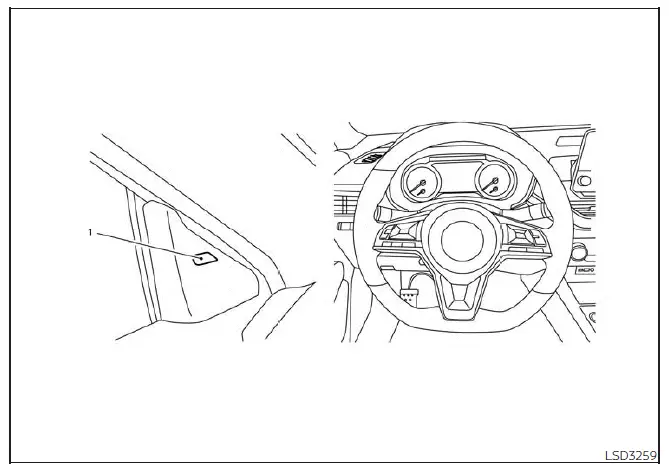
For vehicles with the 7 inch (18 cm) display
- Side BSW/RCTA Indicator Light
The RCTA system can help alert the driver of an approaching vehicle when the driver is backing out of a parking space.
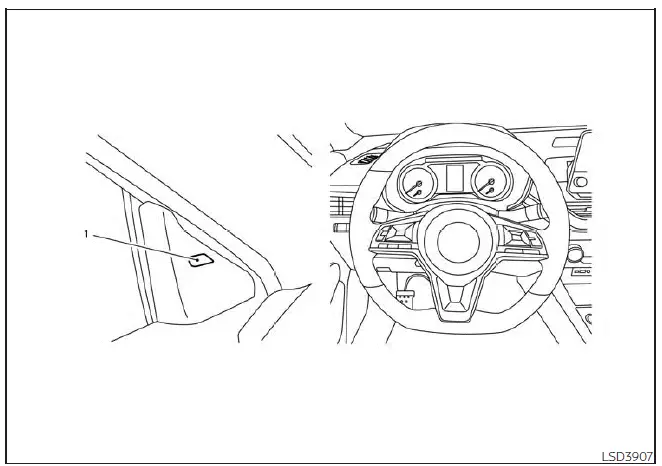
For vehicles with the 5 inch (13 cm) display
When the shift position is in R (Reverse) and the vehicle speed is less than approximately 5 mph (8 km/h), the RCTA system is operational.
If the radar detects an approaching vehicle from either side, the system chimes (once) and the side BSW/RCTA indicator light flashes on the side the vehicle is approaching from.
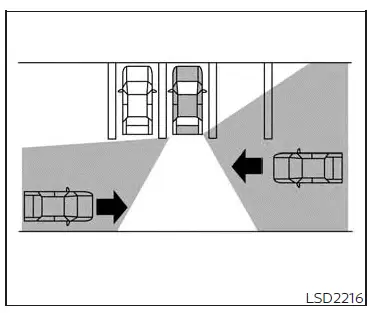
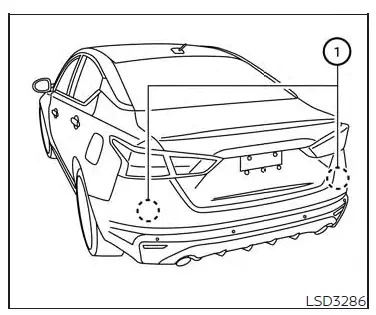
The RCTA system uses radar sensors 1 installed on both sides near the rear bumper to detect an approaching vehicle.
The radar sensors 1 can detect an approaching vehicle from up to approximately 66 ft. (20 m) away.
How to enable/disable the RCTA system
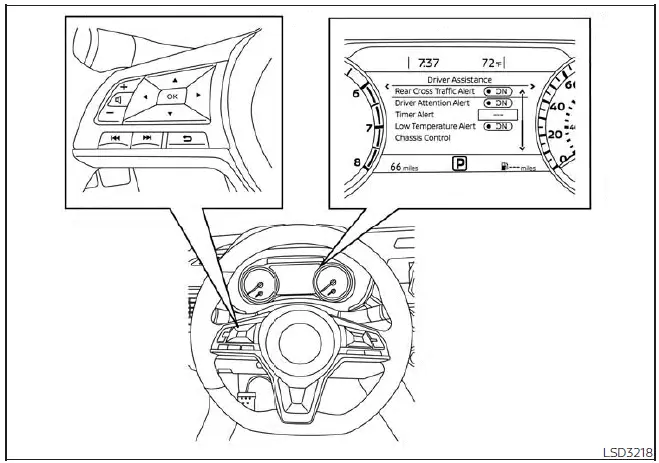
For vehicles with the 7 inch (18 cm) display
Perform the following steps to enable or disable the RCTA system.
For vehicles with 7 inch (18 cm) display.
1. Press the button until
"Settings" displays
in the vehicle information display.
button until
"Settings" displays
in the vehicle information display.
Use the  button to select "Driver
Assistance."
Then press the OK button.
button to select "Driver
Assistance."
Then press the OK button.
2. Select "Rear Cross Traffic Alert" and press the OK button to turn the system on or off.
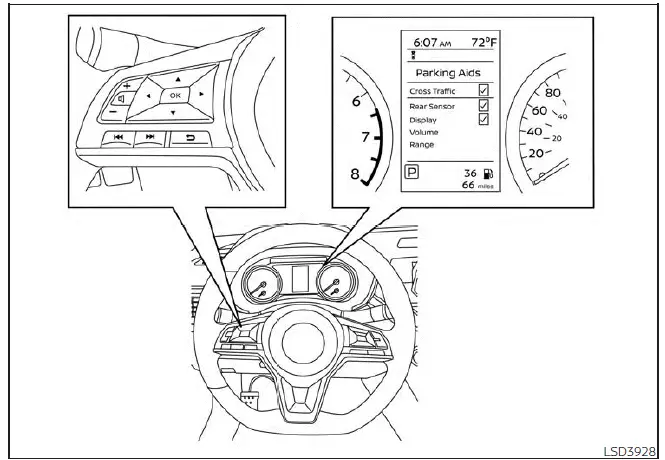
For vehicles with the 5 inch (13 cm) display
For vehicles with 5 inch (13 cm) display.
1. Press the button until
"Settings" displays
in the vehicle information display.
button until
"Settings" displays
in the vehicle information display.
Use the  button to select "Driver
Assistance."
Then press the OK button.
button to select "Driver
Assistance."
Then press the OK button.
2. Select "Parking Aids" and press the OK button.
3. Select "Cross Traffic" and press the OK button to turn the system on or off.
NOTE:
When enabling/disabling the system, the system setting will be retained even if the engine is restarted.

 Rear Cross Traffic Alert (RCTA)
Rear Cross Traffic Alert (RCTA) RCTA system limitations
RCTA system limitations