Nissan Altima (L34) 2019-2025 Owners Manual: System operation
The system informs with a visual and audible alert of rear obstacles when the shift lever is in the R (Reverse) position.
The system is deactivated at speeds above 6 mph (10 km/h). It is reactivated at lower speeds.
The intermittent tone will stop after 3 seconds when an obstacle is detected by only the corner sensor and the distance does not change. The tone will stop when the obstacle gets away from the vehicle.
When the object is detected, the indicator (green) appears and blinks and the tone sounds intermittently. When the vehicle moves closer to the object, the color of the indicator turns yellow and the rate of the blinking increases. When the vehicle is very close to the object, the indicator stops blinking and turns red, and the tone sounds continuously.
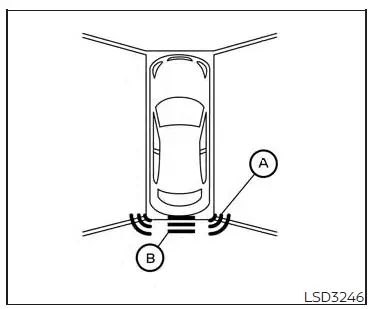
When the corner of the vehicle moves closer to an object, the corner sonar indicator A appears. When the center of the vehicle moves close to an object, the center sonar indicator B appears.
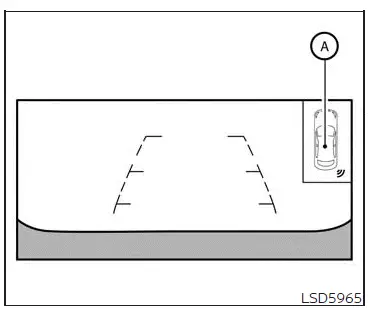
The system indicators A will appear when the vehicle moves closer to an object.
How to enable/disable the sonar system
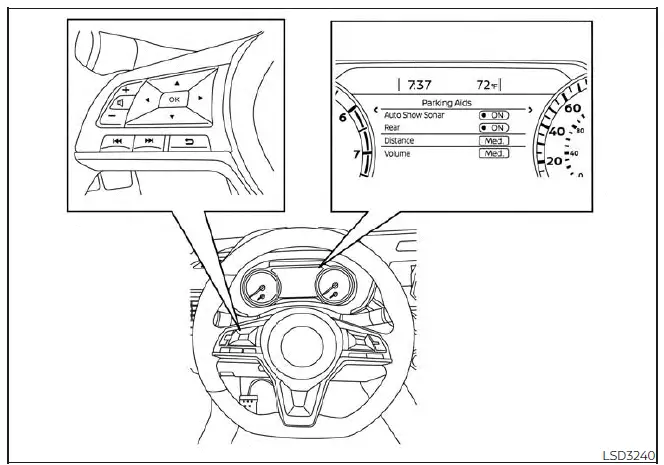
For vehicles with the 7 inch (18 cm) display
The system is automatically activated when the ignition is in the ON position and the shift lever is in the R (Reverse) position.
Perform the following steps to enable or disable the sonar system:
For vehicles with 7 inch (18 cm) display.
1. Press the button until
"Settings" displays
in the vehicle information display.
button until
"Settings" displays
in the vehicle information display.
Use the button to select "Driver
Assistance."
Then press the OK button.
button to select "Driver
Assistance."
Then press the OK button.
2. Select "Parking Aids" and press the OK button.
3. Select "Rear" and press the OK button to turn the system on or off.
- Select "Auto Show Sonar" to display the parking sensor in the vehicle information display when the sonar system activates.
- Select "Distance" to change the sonar system distance to "Long", "Medium" or "Short".
- Select "Volume" to change the sonar system volume to "High", "Medium" or "Low".
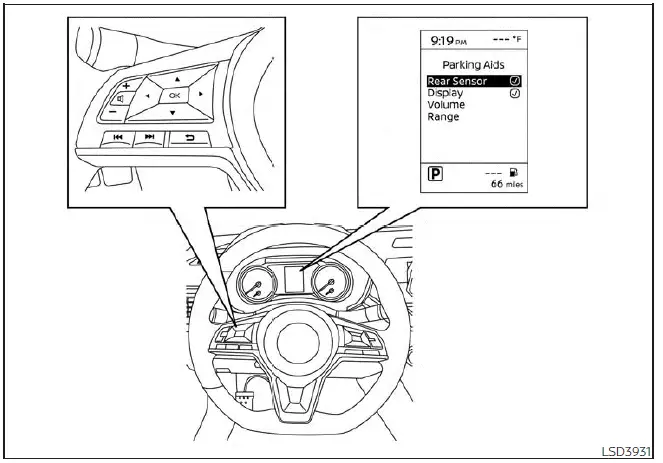
For vehicles with the 5 inch (13 cm) display
For vehicles with 5 inch (13 cm) display.
1. Press the button until
"Settings" displays
in the vehicle information display.
button until
"Settings" displays
in the vehicle information display.
Use the button to select "Driver
Assistance."
Then press the OK button.
button to select "Driver
Assistance."
Then press the OK button.
2. Select "Parking Aids" and press the OK button.
3. Select "Rear Sensor" and press the OK button to turn the system on or off.
- Select "Display" to display the parking sensor in the vehicle information display when the sonar system activates.
- Select "Volume" to change the sonar system volume to "High", "Medium" or "Low".
- Select "Range" to change the sonar system distance to "Far," "Mid." or "Near."

 Rear Sonar System (RSS)
Rear Sonar System (RSS) Sonar limitations
Sonar limitations