Nissan Altima (L34) 2019-2025 Owners Manual ≻ Monitor, climate, audio, phone and voice recognition systems ≻ Bluetooth Hands-Free Phone System ≻ Phone display screen
Nissan Altima (L34) 2019-2025 Owners Manual: Phone display screen
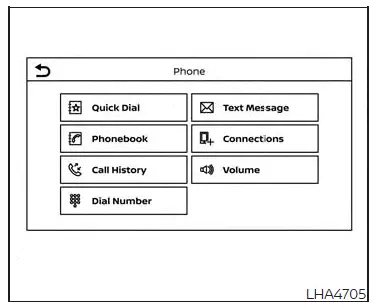
The Phone screen can be displayed by
pressing the button on the control
panel.
button on the control
panel.
The following options are displayed:
- Quick Dial
Displays the Quick Dial screen. For additional information, see "Quick dial". - Phonebook
Displays the Phonebook screen. For additional information, see "Making a call". - Call History
Displays the Call History screen. For additional information, see "Making a call". - Dial Number
Displays the Dial Number screen. For additional information, see "Making a call". - Text Message
Displays the received message screen.For additional information, see "Text messaging".
- Connections
Displays the Connections screen. For additional information, see "Bluetooth connections screen". - Volume
Displays the volume adjustment screen.For additional information, see "Volume & beeps".

 Voice commands
Voice commands Making a call
Making a call