Nissan Altima (L32) 2007-2012 Service Manual: Oil filter
Removal and Installation
REMOVAL
1. Remove the engine undercover.
2. Remove the oil filter using Tool (A) as shown.
Tool number : KV10115801 (J-38956)
WARNING:
• Be careful not to get burned, the engine and engine oil
may be hot.
CAUTION:
• When removing, prepare a shop cloth to absorb any oil
leakage or spillage.
• Do not allow engine oil to adhere to the drive belts.
• Completely wipe off any oil that adheres to the engine and
the vehicle.
• The oil filter has a built in pressure relief valve. Use a genuine
NISSAN oil filter or equivalent
INSTALLATION
1. Remove foreign materials adhering to the oil filter installation surface.
2. Apply clean engine oil to the oil seal contact surface of the new
oil filter.
3. Screw the oil filter manually until it touches the installation surface,
then tighten it by 2/3 turn. Or tighten to specification below.
4. Check the oil level and add engine oil as necessary. Refer to LU-23.
5. After warming up the engine, check for any engine oil leaks.
Inspection
OIL LEVEL
NOTE:
• Before starting the engine, check the oil level. If the engine is
already started, stop it and allow 10 minutes before checking.
• Check that the oil level is w ...
Other materials: Additional maintenance items for
severe operating conditions
Additional maintenance items for severe
operating conditions should be performed
on vehicles that are driven under
especially demanding conditions. Additional
maintenance items should be performed
if you primarily operate your vehicle
under the following conditions:
Repeated short trips of less th ...
Moving Object Detection (MOD)
(if so equipped)
CAMERA button
WARNING
Failure to follow the warnings and instructions
for proper use of the Moving
Object Detection (MOD) system could
result in serious injury or death
The MOD system is not a substitute
for proper vehicle operation and is
not designed to prevent contact with
objects surrou ...
How to use the vehicle information
display
The vehicle information display can be
changed using the ,
, and OK buttons located on the
steering
wheel.
- Use these buttons
to navigate the vehicle information
display.
OK - Change or select an item in the
vehicle information display.
- Returns to the previous
menu.
The OK, and
butto ...




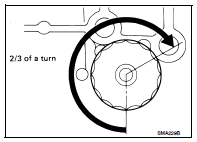

 Engine oil
Engine oil On-vehicle repair
On-vehicle repair