Nissan Altima (L34) 2019-2025 Owners Manual: How to use the vehicle information display

The vehicle information display can be
changed using the  ,
,
 , and OK buttons located on the
steering
wheel.
, and OK buttons located on the
steering
wheel.
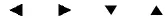 - Use these buttons
to navigate the vehicle information
display.
- Use these buttons
to navigate the vehicle information
display.- OK - Change or select an item in the vehicle information display.
 - Returns to the previous
menu.
- Returns to the previous
menu.
The OK,  and
and
 buttons also
control audio and control panel functions
in some conditions. Most screens and
menus offer instruction prompts of the
steering switch buttons to indicate how to
control the vehicle information display.
buttons also
control audio and control panel functions
in some conditions. Most screens and
menus offer instruction prompts of the
steering switch buttons to indicate how to
control the vehicle information display.
Dots on the right side of the vehicle information
display will appear if there is more
than one page of menu items or warning
messages. The OK button changes the audio
source and the  buttons also
control voice recognition manual mode.
buttons also
control voice recognition manual mode.
The OK button can be used to change the audio source when the audio screen is displayed.
The  buttons can be used
when controlling voice recognition
prompts manually. For additional information,
refer to the separate NissanConnect
Owner’s Manual.
buttons can be used
when controlling voice recognition
prompts manually. For additional information,
refer to the separate NissanConnect
Owner’s Manual.
Startup display
When the vehicle in placed in the ON position the vehicle information display may display the following screens (if so equipped):
- Home
- Drive Computer - Speed, Fuel Economy, Trip Distance & Time
- Convenience
- Tire Pressure
- Variable Compression Turbo
- Speed Limit Sign
- Compass and Navigation
- Audio/telephone
- ProPILOT Assist
- Driving Aids
- Settings
- Warnings*
*Warnings will only display if there are any present. For additional information, see "Vehicle information display warnings".
To control what items display in the vehicle information display, see "How to use the vehicle information display".

 Vehicle information display - 7 inch (18 cm) Type B (if so equipped)
Vehicle information display - 7 inch (18 cm) Type B (if so equipped) Trip computer
Trip computer