Nissan Altima (L34) 2019-2025 Owners Manual: Oil control system (if so equipped)
The oil control system can be accessed in the Maintenance portion of the vehicle information display settings.
Engine oil information informs the distance to oil change. Never exceed one year or 7,500 miles (12000 km) between oil change intervals for the 2.0L 4 cylinder (KR20DDET engine model) or 10,000 miles (16,000 km) between oil change intervals for the 2.5L 4 cylinder (PR25DD engine model).

The oil change interval cannot be adjusted manually.
The distance to oil change interval is calculated depending on the driving conditions and set automatically by the oil control system.
A reminder will be displayed when approaching the end of the service interval.
When the Factory Reset option is selected in the vehicle information display, the oil control system will also be reset to initial value. Please change the engine oil when Factory Reset is selected.
CAUTION
If the oil replacement indicator is displayed, change the engine oil within two weeks or less than 500 miles (800 km).
Operating the vehicle with deteriorated oil can damage the engine.
To reset oil control system:
1. Place the ignition switch in the ON position.
2. Press the  and
and
 buttons located
on the steering wheel until "Settings" displays
in the vehicle information display.
buttons located
on the steering wheel until "Settings" displays
in the vehicle information display.
Use the  buttons to select
"Maintenance". Then, press the OK
button.
buttons to select
"Maintenance". Then, press the OK
button.
3. Select the "Oil Control System" and press the OK button.
4. Press the OK button according to the reset instructions displayed at the bottom of the "Oil Control System" maintenance screen.
For additional information, see "Oil control system".
Settings
The setting mode allows you to change the information displayed in the vehicle information display. It also allows you to change vehicle functions:
- VDC Setting
- Driver Assistance
- TPMS Setting
- Clock
- Vehicle Settings
- Maintenance
- Customize Display
- Unit/Language
- Key-Linked Settings (if so equipped)
- Factory Reset
VDC Setting
The VDC Setting menu allows the user to enable or disable the Vehicle Dynamic Control (VDC) system.
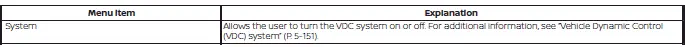
Driver Assistance
The driver assistance menu allows the user to change the settings for driving, parking, and braking aids.
Some menu items shown below may not be equipped on your vehicle.
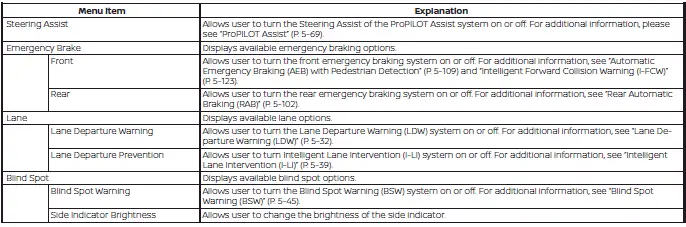
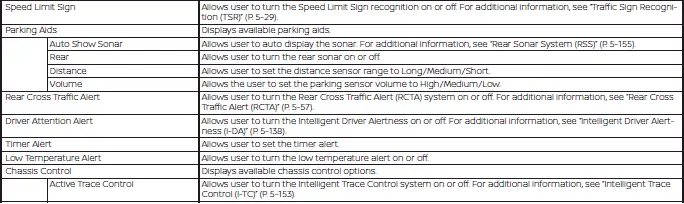
TPMS Setting
The TPMS settings menu allows the user to change the tire pressure units displayed in the vehicle information display.
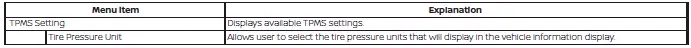
Clock
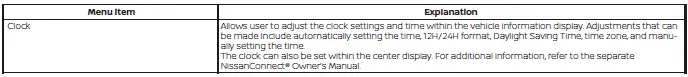
Vehicle Settings
The vehicle settings allow the user to change the settings for lights, wipers, locking, keys, and other vehicle settings.
Some menu items shown below may not be equipped on your vehicle.

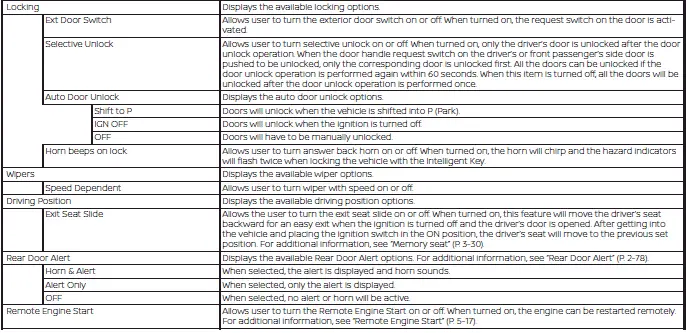
Maintenance
The maintenance menu allows the user to set reminders for various vehicle maintenance items.
WARNING
The tire replacement indicator is not a substitute for regular tire checks, including tire pressure checks. For additional information, see "Changing wheels and tires". Many factors including tire inflation, alignment, driving habits and road conditions affect tire wear and when tires should be replaced. Setting the tire replacement indicator for a certain driving distance does not mean your tires will last that long. Use the tire replacement indicator as a guide only and always perform regular tire checks.
Failure to perform regular tire checks, including tire pressure checks could result in tire failure. Serious vehicle damage could occur and may lead to a collision, which could result in serious personal injury or death.

Customize Display
The customize display menu allows the user to customize the information that appears in the vehicle information display.
Some menu items shown below may not be equipped on your vehicle.

Unit/Language
The unit/language menu allows the user to change the units shown in the vehicle information display.
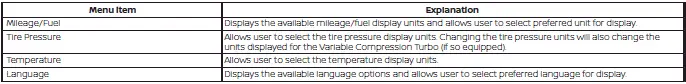
Key-Linked Settings (if so equipped)
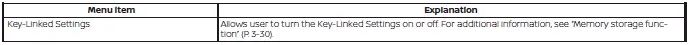
Factory Reset
The factory reset menu allows the user to restore the vehicle information display settings to factory status.
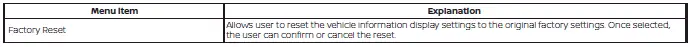

 Trip computer
Trip computer Vehicle information display warnings
and indicators
Vehicle information display warnings
and indicators