Nissan Altima (L34) 2019-2025 Owners Manual: Manual anti-glare rearview mirror (if so equipped)
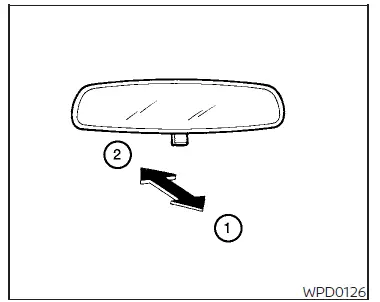
Use the night position 1 to reduce glare from the headlights of vehicles behind you at night.
Use the day position 2 when driving in daylight hours.
WARNING
Use the night position only when necessary, because it reduces rear view clarity.
Automatic anti-glare rearview mirror (if so equipped)
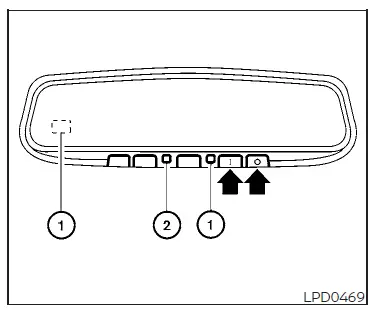
The inside mirror is designed so that it automatically dims during night time conditions and according to the intensity of the headlights of the vehicle following you.
The automatic anti-glare feature is activated when the ignition switch is in the ON position.
NOTE:
Do not hang any objects over the sensors 1 or apply glass cleaner to the sensors.
Doing so will reduce the sensitivity of the sensors, resulting in improper operation.
The indicator light 2 will illuminate when the automatic anti-glare feature is operating.
- To turn off the anti-glare feature, press the O button. The indicator light will turn off.
- To turn on the anti-glare feature, press the | button. The indicator light will turn on.
For information on HomeLink Universal Transceiver operation, see the "HomeLink Universal Transceiver".

 Mirrors
Mirrors Outside mirrors
Outside mirrors