Nissan Altima (L34) 2019-2025 Owners Manual: Doors
When the doors are locked using one of the following methods, the doors cannot be opened using the inside or outside door handles. The doors must be unlocked to open the doors.
WARNING
- Always have the doors locked while driving. Along with the use of seat belts, this provides greater safety in the event of an accident by helping to prevent persons from being thrown from the vehicle. This also helps keep children and others from unintentionally opening the doors, and will help keep out intruders.
- Before opening any door, always look for and avoid oncoming traffic.
- To help avoid risk of injury or death through unintended operation of the vehicle and/or its systems, including entrapment in windows and/or inadvertent door lock activation, do not leave children, people who require the assistance of others and/or pets unattended in your vehicle. Additionally, the temperature inside a closed vehicle on a warm day can quickly become high enough to cause a significant risk of injury or death to people and pets.
Locking with key
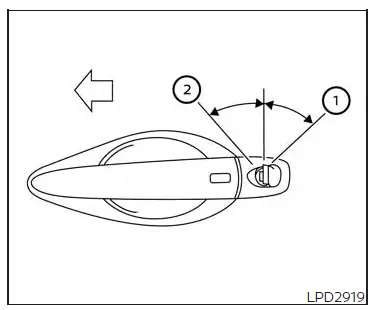
Driver's side
To lock the door using the mechanical key, turn the key toward the rear of the vehicle 1. This will only lock the corresponding door and will not activate the security system.
To arm the security system, press the
 button on the Intelligent Key.
button on the Intelligent Key.
To unlock the corresponding door using the mechanical key, turn the key toward the front of the vehicle 2. This will only unlock the corresponding door and will not disarm the security system.
For additional information, see "Security systems".
Locking with inside lock knob
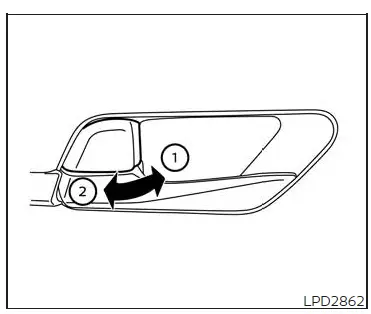
Inside lock
To lock the door without the key, move the inside lock knob to the lock position 1, then close the door.
To unlock the door without the key, move the inside lock knob to the unlock position 2.
Locking with power door lock switch
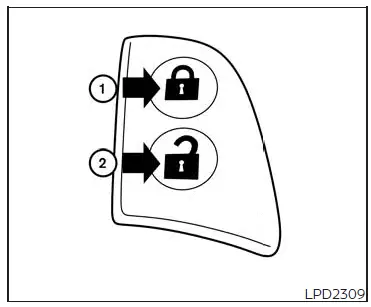
Door lock switch
To lock all the doors without a key, push the door lock switch (driver's or front passenger's side) to the lock position 1. When locking the door this way, be certain not to leave the key inside the vehicle.
To unlock all the doors without a key, push the door lock switch (driver's or front passenger's side) to the unlock position 2.
Lockout protection
With the Intelligent Key left in the vehicle and any door open, all doors will unlock automatically and a chime will sound after the door is closed.
These functions help to prevent the Intelligent Key from being accidentally locked inside the vehicle.
Automatic door locks
- All doors lock automatically when the vehicle speed reaches 15 mph (24 km/h)
- All doors unlock automatically when the transmission is placed in the P (Park) position or when the ignition switch is placed in the OFF position, depending on the option selected in the "Vehicle Settings" menu.
NOTE:
The Auto Door Unlock feature can be changed using the "Vehicle Settings" menu on the vehicle information display.
For additional information, see "Vehicle information display- 5 inch (13 cm) Type A (if so equipped)" or "Vehicle information display -7 inch (18 cm) Type B (if so equipped)".
Child safety rear door lock
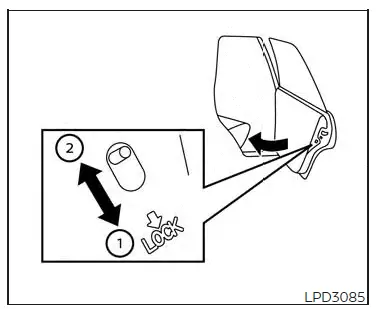
Child safety locks help prevent the rear doors from being opened accidentally, especially when small children are in the vehicle.
The child safety lock levers are located on the edge of the rear doors.
When the lever is in the unlock position 2 , the door can be opened from the outside or the inside.
When the lever is in the LOCK position 1 , the door can be opened only from the outside.

 Keys
Keys NISSAN Intelligent Key System
NISSAN Intelligent Key System