Nissan Altima (L32) 2007-2012 Service Manual: Clutch pedal
Exploded View
1. Clutch pedal assembly
2. Clutch interlock switch
3. ASCD clutch switch
4. Lock nut
Removal and Installation
REMOVAL
1. Disconnect master cylinder rod end from clutch pedal lever.
2. Disconnect the ASCD clutch switch and clutch interlock switch
harness connectors.
3. Remove clutch pedal assembly nuts and then remove clutch
pedal assembly.
INSTALLATION
Installation is in the reverse order of removal.
• After installing the clutch switches, adjust the switch positions. Refer to
CL-6, "Inspection and Adjustment".
Inspection
• After removal, check clutch pedal for bend, damage or a cracked weld. If
bend, damage or a cracked weld is
found, replace clutch pedal assembly.
Removal and Installation
REMOVAL
1. Remove the air cleaner and air duct. Refer to EM-19, "Removal and
Installation" for QR25DE and EM-
123, "Removal and Installation" for VQ35 ...
Other materials: Programming HomeLink for Canadian
customers and gate openers
Canadian radio-frequency laws require
transmitter signals to "time-out" (or quit)
after several seconds of transmission -
which may not be long enough for
HomeLink to pick up the signal during
training. Similar to this Canadian law, some
U.S. gate operators are designed to "timeout"
in the same mann ...
Hill start assist system
WARNING
Never rely solely on the hill start assist
system to prevent the vehicle
from moving backward on a hill. Always
drive carefully and attentively.
Depress the brake pedal when the
vehicle is stopped on a steep hill. Be
especially careful when stopped on a
hill on frozen or muddy roads ...
Precautions on seat belt usage
If you are wearing your seat belt properly
adjusted and you are sitting upright and
well back in your seat with both feet on the
floor, your chances of being injured or killed
in a collision and/or the severity of injury
may be greatly reduced. NISSAN strongly
encourages you and all of your passeng ...

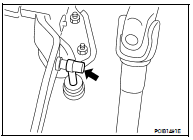

 On-vehicle repair
On-vehicle repair Clutch master cylinder
Clutch master cylinder