Nissan Altima (L34) 2019-2026 Owners Manual: Wireless charger (if so equipped)
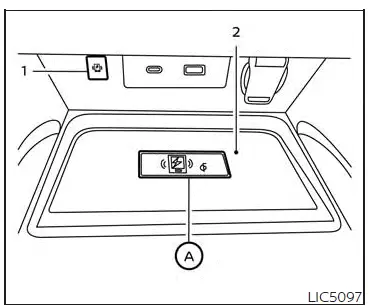
- Indicator
- Charging pad
The wireless charger is located on the front of the center console. Lay the smartphone on the pad of the wireless charger. Charging will start automatically. The smartphone will be charged continuously while the ignition switch is in the ON position.
NOTE:
The wireless charger requires the vehicle doors to be closed before charging will start. If the doors are opened, the charging function will not operate.
WARNING
- Never put metallic materials between the wireless charger and a smartphone.
- Those who use a pacemaker or other medical equipment should contact the electric medical equipment manufacturer for the possible influences before use.
- Never put cloth over the smartphone during charging process.
- Never charge a smartphone when it is wet.
CAUTION
- Do not put an RFID/NFC/credit card between the wireless charger and a smartphone. This could cause data corruption in the card.
- Do not use the wireless charger with dust accumulated or dirt on the pad.
- Do not hit the surface of the wireless charger.
- Do not spill liquid (water, drinks, etc.) on the charging pad.
- Do not use grease, oil or alcohol for cleaning charging pad.
Wireless charger indicator
The indicator ( 1 ) will illuminate in orange when the charging process is started.
When the charging has completed, the indicator illuminates in green.
If a malfunction occurs or the charging process has stopped, the indicator will blink in orange for 8 seconds then turn off.
Wireless charger operation
To use the wireless charger, it is necessary to seat the smartphone well within the charging pad. To maximize charging performance, ensure the smartphone is fully seated on the center of the charging pad over the "Qi" logo A. Because the location of the power receiver may vary depending on the smartphone, you will need to try and find the area that suits your smartphone.
Because some smartphone cases or accessories may adversely affect charging, remove them before wireless charging.
Turn off the vibration function of the smartphone before wireless charging.
NOTE:
- Only a Qi compatible smartphone can be used.
- The smartphone may be warmed during
charging process and the charging
may stop by the protection function of
the wireless charger. This is not a malfunction.
If this occurs, restart charging after the smartphone has cooled down. The indicator will blink in orange then turn off.
- The wireless charging process may be stopped by the status of the smartphone (battery temperature, etc.).
- If a radio noise interference occurs during charging process, put the smartphone onto the center ("Qi" logo) position of the wireless charger.
- The wireless charging process will stop during process of searching the Intelligent Key.
- The wireless charging process will not
be started when a USB (Universal Serial
Bus) cable is connected to the smartphone.
The indicator may illuminate in orange or blink if the smartphone is put on the wireless charger with a USB cable connected. However, charging is not performed.
- Depending on the type of the smartphone, the indicator may remain illuminated in orange even when the charging process has been completed.
This device complies with part 15 of the FCC Rules and RSS-Gen of IC Rules.
Operation is subject to the following two conditions:
(1) This device may not cause harmful interference, and (2) This device must accept any interference received, including interference that may cause undesired operation.
Changes or modifications not expressly approved by the party responsible for compliance could void the user’s authority to operate the equipment.
RF Radiation Exposure Statement: This equipment complies with FCC RF Radiation exposure limits set forth for an uncontrolled environment.
This device and its antenna must not be co-located or operating in conjunction with any other antenna or transmitter.
This equipment should be installed and operated with a minimum distance of 15cm between the radiator and your body.

 USB/iPod charging ports (if so equipped)
USB/iPod charging ports (if so equipped) Rear Door Alert
Rear Door Alert