Nissan Altima (L34) 2019-2025 Owners Manual: Turning the RAB system on/off
For vehicles with the 7 inch (18 cm) display
Perform the following steps to turn the RAB
system ON or OFF.
For vehicles with the 7 inch (18 cm) display.
1. Press the
Use the
2. Select "Emergency Brake" and press the
OK button.
3. Select "Rear" and press the OK button to
turn the system on or off.
For vehicles with the 5 inch (13 cm) display
For vehicles with the 5 inch (13 cm) display.
1. Press the
Use the
2. Select "Driving Aids" and press the OK
button.
3. Select "Emergency Brake" and press the
OK button.
4. Select "Rear" and press the OK button to
turn the system on or off.
When the RAB system is turned off, the RAB
system warning light illuminates.
NOTE:
The RAB system will be automatically
turned on when the engine is restarted.
For vehicles with the 7 inch (18 cm) display
RAB system warning light and RAB system
warning indicator
Steering-wheel-mounted controls (left
side)
Center display
When the shift lever is in the ...
WARNING
Listed below are the system limitations
for the RAB system. Failure to follow the
warnings and instructions for proper
use of the RAB system could result in
serious injury or death.
When the ...
Other materials: AEB with Pedestrian Detection system
operation
For vehicles with the 7 inch (18 cm) display
Vehicle ahead detection indicator
AEB with Pedestrian Detection emergency
warning indicator
AEB with Pedestrian Detection system
warning light
The AEB system operates at speeds above
approximately 3 mph (5 km/h). For the pedestrian
detection funct ...
Audio operation precautions
MP3 or WMA terms
MP3 - MP3 is short for Moving Pictures
Experts Group Audio Layer 3. MP3 is the
most well-known compressed digital audio
file format. This format allows for near
"CD quality" sound, but at a fraction of the
size of normal audio files. MP3 conversion
of an audio track from CD- ...
Car phone or CB radio
When installing a CB, ham radio or car
phone in your vehicle, be sure to observe
the following precautions; otherwise, the
new equipment may adversely affect the
engine control system and other electronic
parts.
WARNING
A cellular phone should not be used
for any purpose while driving so full
at ...
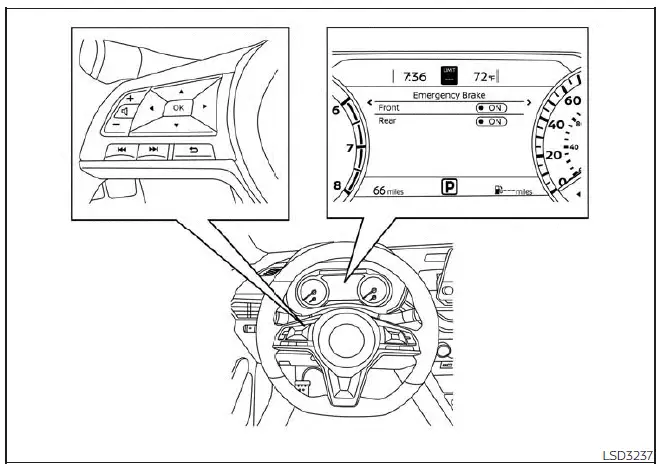
 button until
"Settings" displays
in the vehicle information display.
button until
"Settings" displays
in the vehicle information display. button to select "Driver
Assistance."
Then press the OK button.
button to select "Driver
Assistance."
Then press the OK button.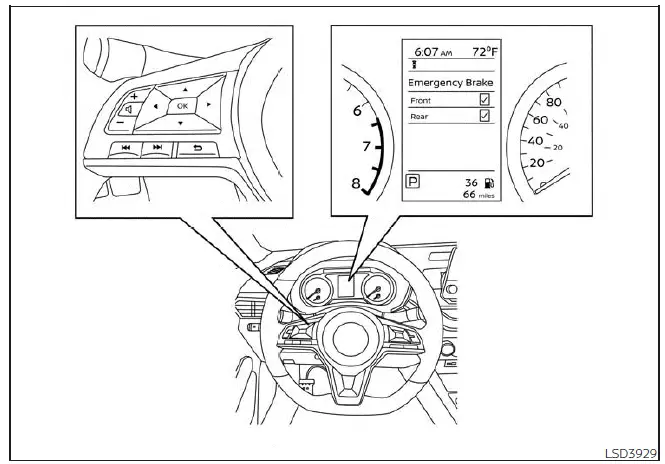
 button until
"Settings" displays
in the vehicle information display.
button until
"Settings" displays
in the vehicle information display. button to select "Driver
Assistance."
Then press the OK button.
button to select "Driver
Assistance."
Then press the OK button.
 RAB system operation
RAB system operation RAB system limitations
RAB system limitations