Nissan Altima (L34) 2019-2025 Owners Manual: Memory seat (if so equipped)
The memory seat system has three features:
- Memory storage function (Key-link)
- Memory storage function (Switch)
- Entry/exit function
Key-link, when enabled, automatically retains the driver’s last seat and outside mirror position for that specific key when the ignition is turned from ON to OFF.
Each memory switch button (1 or 2) on the driver’s door can also store one additional position which is independent of the key-linked position.
Memory storage function
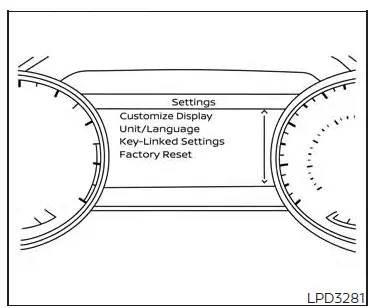
Use the following process to setup key-link:
1. Unlock the vehicle with the desired Intelligent Key while the ignition is OFF.
2. Place the ignition in the ON position.
3. Within the "Settings" menu of the vehicle information display, select "Key-Linked Settings" and press the OK button on the steering switch.
4. While in the menu, press the OK button on the steering switch to turn the system ON/OFF.
Once step 4 is completed, every time the ignition is switched from ON to OFF, the memory positions of the driver’s seat and outside mirror are linked to the Intelligent Key.
Follow the same procedure if you want to link the 2nd, 3rd or 4th Intelligent Key.
NOTE:
- If new memory positions are set prior to turning the ignition from on to off, the previously linked memory positions for the respective key will be overwritten by new positions.
- Only have one Intelligent Key in the vehicle when setting memory to the Intelligent Key. If more than one Intelligent Key is in the vehicle during this process memory may not be saved correctly.
Recalling Intelligent Key memory positions
If the "Key-Linked Settings" are enabled in the vehicle information display for that particular key, every time you enter the vehicle the driver’s seat and outside mirrors will automatically move to the driver’s last position of the respective Intelligent Key.
NOTE:
The key-linked memory positions can be different from the positions stored in the memory switch (1 or 2).
Memory storage function (switch)
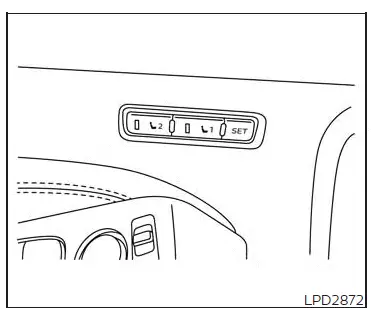
Use the following process to manually store the two memory positions in the switch:
1. The vehicle should be stopped while setting the memory.
2. Adjust the driver's seat and outside mirror to the desired positions by manually operating each adjusting switch. For additional information, see "Front power seat adjustment" and "Outside mirrors".
3. Push the SET switch and, within 5 seconds, push the memory switch (1 or 2).
The indicator light for the pushed memory switch will come on and stay on for approximately 5 seconds. The chime will sound when the memory is stored.
NOTE:
If a new memory position is stored in the same memory switch, the previous memory position will be overwritten by the new stored position.
Recalling switch memory positions
To recall the manually stored positions, push the memory switch (1 or 2). The driver’s seat and outside mirror will move to the positions stored to those buttons.
Entry/exit function
This system is designed so that the driver's seat will automatically move when the shift lever is in the P (Park) position. This allows the driver to easily get in and out of the driver’s seat.
The driver’s seat will slide backward:
- When the driver's door is opened and the ignition switch is in the OFF position.
- When the ignition switch is turned from ACC to OFF with the driver’s door open.
The driver’s seat will return to the previous position:
- When the ignition switch is turned to ACC or ON while the shift lever is in the P (Park) position.
The entry/exit function can be adjusted or canceled through the "Vehicle Settings" in the vehicle information display by performing the following:
- Switch the Exit Seat Slide from ON to OFF.
System operation
The memory seat system will not work or will stop operating under the following conditions:
- When the vehicle speed is above 4 mph (7 km/h).
- When any of the memory switches are pushed while the memory seat system is operating.
- When the switch for the driver’s seat and steering column is pushed while the memory seat system is operating.
- When the seat has already been moved to the memorized position.
- When no seat position is stored in the memory switch.
- When the shift lever is moved from P (Park) to any other position.
The memory seat system can be adjusted and canceled. It is recommended you visit a NISSAN dealer for this service.

 Outside mirrors
Outside mirrors Monitor, climate, audio, phone and voice recognition systems
Monitor, climate, audio, phone and voice recognition systems