Nissan Altima (L32) 2007-2012 Service Manual: Front stabilizer
Removal and Installation
REMOVAL
1. Remove steering gear. Refer to ST-17, "Removal and Installation".
2. Remove mounting nuts on upper portion of stabilizer connecting
rod.
3. Remove stabilizer clamp bolts.
4. Remove stabilizer from the vehicle.
INSPECTION AFTER REMOVAL
Check stabilizer, connecting rod, bushing and clamp for deformation, cracks
and damage, and replace if necessary.
INSTALLATION
Installation is in the reverse order of removal.
• Refer to FSU-12, "Exploded View" for tightening torque.
• When installing stabilizer, make sure that the clamps are facing in
the direction shown.
• Make sure the cut surface of the bushing faces the rear.
• Stabilizer uses pillow ball type connecting rod. Position ball joint
with case on pillow ball head parallel to stabilizer.
Removal and Installation
REMOVAL
1. Remove wheel and tire. Refer to WT-66, "Adjustment".
2. Remove steering knuckle from transverse link. Refer to FSU-12, "Exploded
View".
...
FRONT SUSPENSION ASSEMBLY
Exploded View
1. Strut tower bar
2. Stabilizer bar
3. Stabilizer clamp
4. Stabilizer bushing
5. Connecting rod
6. VQ35DE front mount bracket
7. VQ35DE rear mount ...
Other materials: Vehicle information display - 5 inch (13 cm) Type A (if so equipped)
The vehicle information display is located
to the left of the speedometer. It displays
such items as:
Vehicle settings
Indicators and warnings
Information/warning messages
Tire pressure information
Drive computer information
Cruise control system information
Driving Aids (if so equipped)
N ...
System malfunction
If the AEB with Pedestrian Detection system
malfunctions, it will be turned off automatically,
a chime will sound, the AEB with
Pedestrian Detection system warning light
(yellow) will illuminate and the warning
message [Malfunction] will appear in the
vehicle information display.
Action to take
If ...
Shift lock release
If the battery charge is low or discharged,
the shift lever may not be moved from the
P (Park) position even with the brake pedal
depressed and the shift lever button
pressed.
It will be necessary to jump start or have
your battery charged. For additional information,
see "Jump starting". Contact
a ...
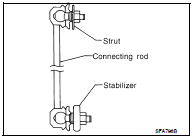



 Transverse link
Transverse link Removal and installation
Removal and installation