Nissan Altima (L32) 2007-2012 Service Manual: Diagnosis system (audio unit)
Diagnosis Description
Self-diagnosis mode can check the following items.
• Audio unit hardware/software versions
• Continuity of each speaker channel
• Continuity of each audio unit switch
OPERATION PROCEDURE
1. Turn ignition switch to the ACC position.
2. Turn the audio unit off.
3. While pressing the “AUDIO” button, turn the volume control dial clockwise or counterclockwise 30 clicks or more. When the selfdiagnosis mode is started, a short beep will be heard.

4. Initially, all display segments will be illuminated.

Version Check
1. Press the “AUDIO” switch to enter version diagnostics. “Software” (audio software version) is displayed.

2. Press the “AUDIO” switch again to display the “Hardware” (audio hardware version).

3. Press the “AUDIO” switch again to display the “CD Mech” (CD mechanism version).

4. Press the “AUDIO” switch again to display the “SDARS” (satellite radio version).
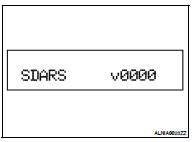
Channel Check Diagnostics
When all segments are illuminated, press the “TUNE” up switch to enter channel check diagnostics. The self-diagnostic function will then send a tone to each channel (FL, RL, RR, FR) for 1 second.

Button Check Diagnostics
When all segments are illuminated, press the “TUNE” down switch to enter button check diagnostics. When each audio unit switch is pressed, a tone will sound and the switch name will be displayed.


 Hands free phone system (sedan)
Hands free phone system (sedan) Diagnosis system (bluetooth control
unit)
Diagnosis system (bluetooth control
unit)