Nissan Altima (L34) 2019-2025 Owners Manual: BSW system operation
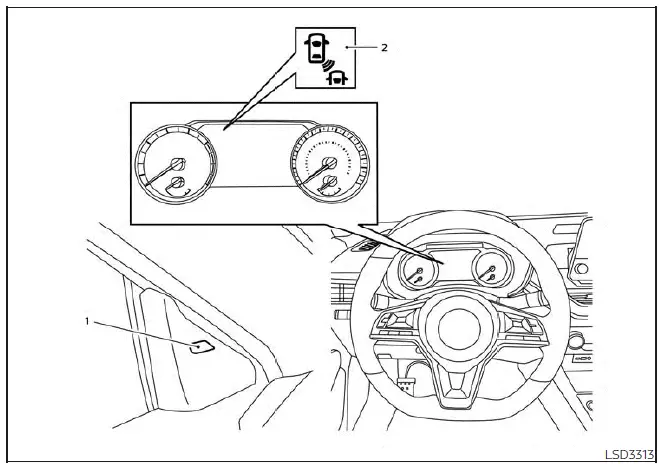
For vehicles with the 7 inch (18 cm) display
- Side BSW/RCTA Indicator Light
- BSW indicator
The BSW system operates above approximately 20 mph (32 km/h).
If the radar sensors detect a vehicle in the detection zone, the side BSW/RCTA indicator light (1) illuminates. If the turn signal is then activated, the system chimes (twice), the side BSW/RCTA indicator light flashes and the BSW indicator blinks (yellow) in the vehicle information display. The side BSW/ RCTA indicator light and the BSW indicator continue to flash until the detected vehicle leaves the detection zone.
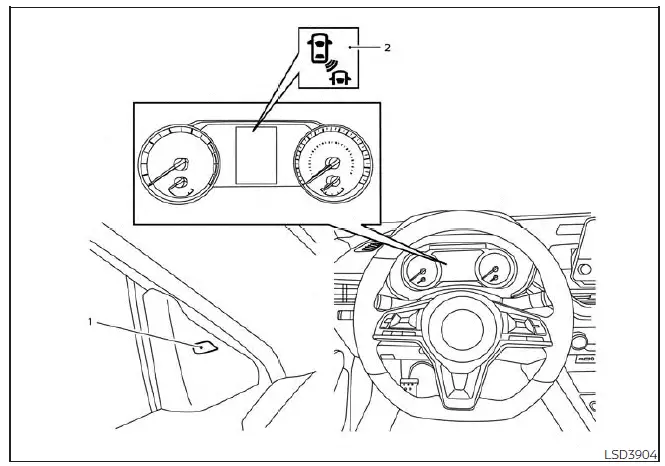
For vehicles with the 5 inch (13 cm) display
The side BSW/RCTA indicator light illuminates for a few seconds when the ignition switch is placed in the ON position.
If a vehicle comes into the detection zone after the driver activates the turn signal, then the side BSW/RCTA indicator light and the BSW indicator flash and no chime sounds. For additional information, see "BSW driving situations".
How to enable/disable the BSW system
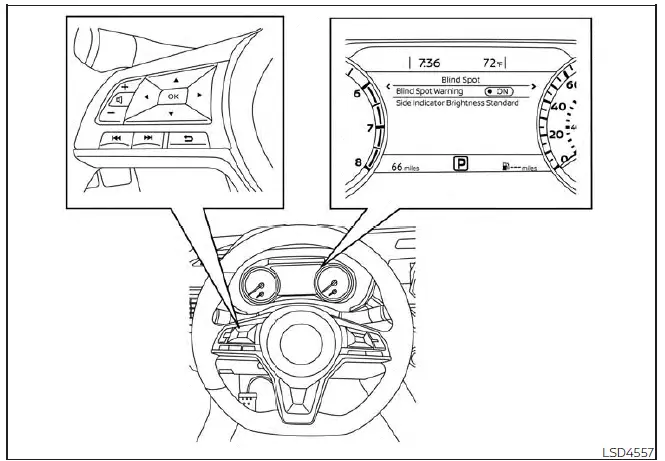
For vehicles with the 7 inch (18 cm) display
Perform the following steps to enable or disable the BSW system.
For vehicles with the 7 inch (18 cm) display.
1. Press the button until
"Settings" displays
in the vehicle information display.
button until
"Settings" displays
in the vehicle information display.
Use the  button to select "Driver
Assistance."
Then press the OK button.
button to select "Driver
Assistance."
Then press the OK button.
2. Select "Blind Spot" and press the OK button.
3. Select "Blind Spot Warning" and press the OK button to turn the system on or off.
- Select "Side Indicator Brightness" to change the brightness of the side BSW/ RCTA indicator light.
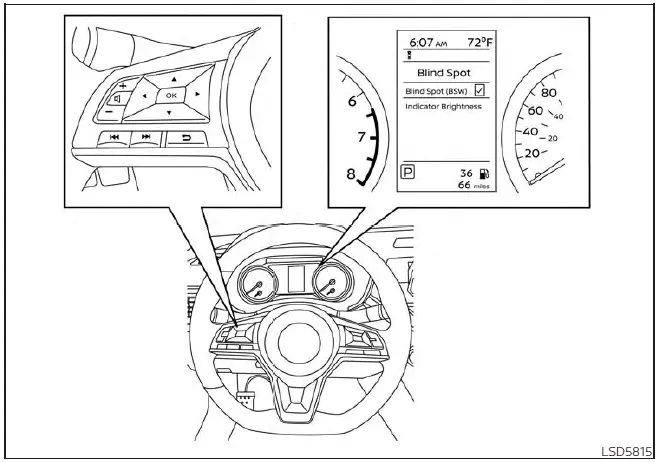
For vehicles with the 5 inch (13 cm) display
For vehicles with the 5 inch (13 cm) display.
1. Press the button until
"Settings" displays
in the vehicle information display.
button until
"Settings" displays
in the vehicle information display.
Use the button to select "Driver
Assistance."
Then press the OK button.
button to select "Driver
Assistance."
Then press the OK button.
2. Select "Driving Aids" and press the OK button.
3. Select "Blind Spot" and press the OK button.
4. Select "Blind Spot (BSW)" and press the OK button to turn the system on or off.
- Select "Indicator Brightness" to change the brightness of the side BSW/RCTA indicator light.
NOTE:
When enabling/disabling the system, the system will retain current settings even if the engine is restarted.

 Blind Spot Warning (BSW)
Blind Spot Warning (BSW) BSW system limitations
BSW system limitations